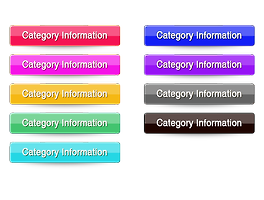반응형
영어로된 강좌 입니다.
동영상아래 톱니바퀴모양의 설정을 720으로 하시고 전체화면으로 보면 잘 나옵니다.
Shortcuts(브러쉬 단축키)
First of all, it is important to know the Keyboard Shortcuts for the most commonly used features of brushes.
- Switch between normal and precise cursors: Caps Lock
- Change Size and Hardness of brush: Ctrl + Alt + click and drag
- Numbers to change Opacity of brush
- Shift + Numbers to change Flow of brush
- ./, to toggle through Brush Presets
- Ctrl + Alt + Shift on PC and click and hold for HUD color picker
반응형